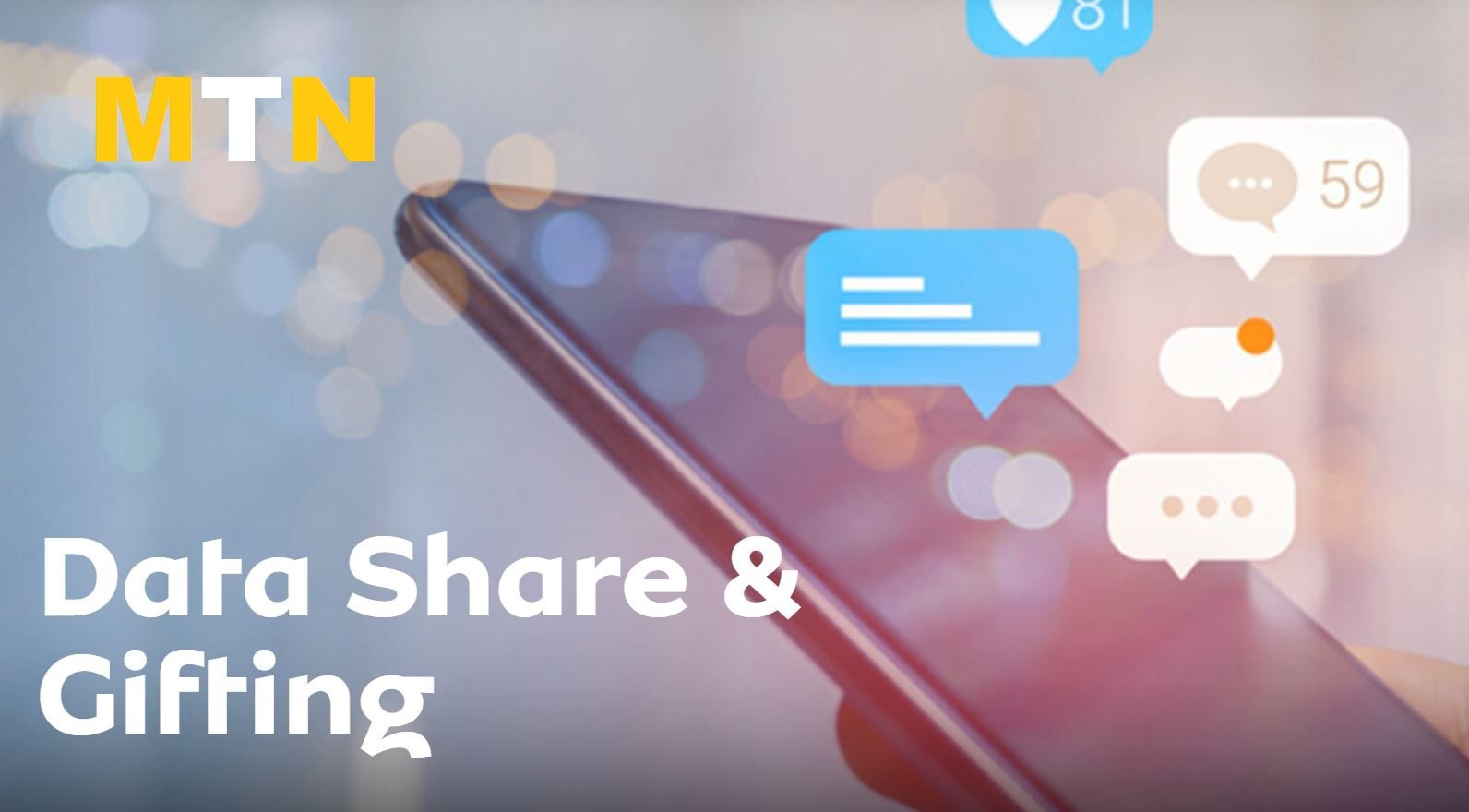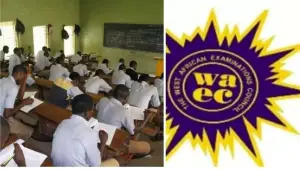What is MTN Data Gifting?
MTN Data Gifting is a convenient service that allows you to transfer data from your existing bundle, purchase data for others, or request data from friends and family. This service makes sharing data resources seamless across smartphones, modems, and tablets on the MTN network.
How to Access MTN Data Gifting Service
You can access MTN's Data Gifting service through two main channels:
myMTN App: Simply click on the 'Share' button, then select 'Data Share'
USSD Codes: Dial *321*2# or *312*8#
Methods to Gift Data on MTN
1. Transfer from Your Data Balance
To transfer data from your existing balance:
Dial *312*Phone number*Data amount#
Or text Transfer [space] Phone number [space] Data amount to 312
For example, to transfer 100MB to 08032008069, text: Transfer 08032008069 100 to 312. Note that you should not include MB or GB in the data amount.
2. Buy Data for a Friend
To purchase a new data bundle for someone else:
Dial *312*Bundle Activation Code*Beneficiary's Phone number#
3. Request Data from a Friend
Need data urgently? You can request it:
Dial *312*8*3# to send a request
Dial *312*8*4# to view pending requests
4. Automate Data Transfers
For regular transfers to family members or friends:
Dial *312*8#, then select option 5
Or dial *321*2# and select option 5
You'll also notice that when you recharge with N500 or more, you'll get a menu with the Gift Data option.
Important Rules and Limitations
Data Transfer Limits
You can transfer data in these specific amounts: 100MB, 200MB, 500MB, 1GB, 2GB, 3GB, and 5GB. However, there are some important restrictions to note:
You must maintain at least 100MB in your data balance after every transfer
You can transfer up to 5GB cumulatively per day
You're limited to a maximum of 10 transfers per month
Special Rules for Large Data Bundles
For data plans of 75GB and above purchased after November 5, 2024, you can only share a maximum of 20% of your total data balance. For example, if you have a 100GB plan, you can only transfer up to 20GB in total.
Bundle Name | Price (₦) | Validity |
|---|---|---|
11GB Weekly Plan | 3,500 | 7 days |
75GB Monthly Plan | 20,000 | 30 days |
150GB Monthly Plan | 35,000 | 30 days |
250GB Monthly Plan | 55,000 | 30 days |
90GB 2-Month Plan | 25,000 | 60 days |
150GB 2-Month Plan | 40,000 | 60 days |
200GB 2-Month Plan | 200,000 | 60 days |
480GB 3-Month Plan | 120,000 | 90 days |
Ineligible Data Plans
Not all data plans can be shared. The following plans cannot be used for data gifting:
1GB Daily Plan (₦500)
1.5GB 2-Day Plan (₦600)
2GB 2-Day Plan (₦750)
2.5GB 2-Day Plan (₦900)
3.2GB 2-Day Plan (₦1,000)
XtraValue and XtraSpecial bundles
Xtrabyte balance
Frequently Asked Questions
Do I Need a PIN for Data Gifting?
No, you don't need a PIN. You only need to enter the beneficiary's phone number and select the data plan you wish to gift.
Data Request Limitations
You can send up to 5 data requests per day, but you can receive multiple requests. Note that if you have Full DND (Do Not Disturb) active on your line, you won't receive data requests.
Managing Automated Transfers
You can set up automated data transfers on a weekly or monthly basis to up to 5 beneficiaries. To manage your beneficiary list:
View your beneficiary list by selecting "Manage Beneficiary list" then "View beneficiary"
Edit or remove beneficiaries through the same menu
Stop auto-transfers at any time by selecting "Stop auto transfer"
Data Usage and Expiry
When you receive gifted data:
Gifted data depletes before your active data bundles
If you have multiple bundles, the one with the shortest validity period will be used first
Data purchased for you can be rolled over if you buy or receive another bundle before expiry
Transferred data cannot be rolled over
Checking Your Gifted Data Balance
To check your data balance, you can:
Send an SMS with the number 2 to 323
Dial *323*4#
Check through the myMTN App
Ask Zigi (MTN's virtual assistant)
MTN's Data Gifting service provides a flexible way to share data with friends and family. Whether you're helping someone who's run out of data or managing internet access for your household, this service offers multiple options to suit your needs.
Stay updated with more tech tips and telecom guides by following NaijaGuide on our social media channels: