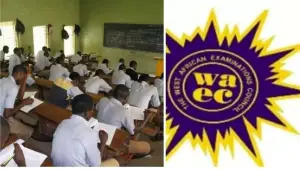Understanding MTN Data Bundle Validity
For many Nigerians, keeping track of data bundle validity is crucial to avoid unexpected service interruptions. Whether you're working remotely, streaming your favorite shows, or simply browsing social media, knowing when your MTN data bundle will expire helps you plan your internet usage effectively.
MTN Nigeria provides several convenient methods to check your data bundle validity and expiry date. This guide explores all available options to help you stay informed about your data status.
Methods to Check Your MTN Data Bundle Validity
MTN offers multiple channels for checking your data bundle validity and expiry date. You can choose the method that's most convenient for you:
1. Via SMS
The simplest way to check your data validity is by sending an SMS:
Text 2 to 323
After sending this message, you'll receive a reply showing your current data balance and expiry date.
2. Using USSD Codes
MTN provides two USSD codes for checking data validity:
Dial *323*4# to check both your main data bundle and any bonus data
Alternatively, dial *310# for a quick data balance check
These codes work even when you have no airtime balance, making them particularly useful when you're low on credit.
3. Through the myMTN App
For smartphone users, the myMTN App offers a comprehensive view of your data status:
Download and install the myMTN App from Google Play Store or Apple App Store
Register or log in to your account
Navigate to the dashboard to view your data balance and validity period
The app provides detailed information about all your active data plans, including main bundles and any promotional or bonus data.
4. Using Zigi (MTN's Virtual Assistant)
Zigi, MTN's AI-powered virtual assistant, can also help you check your data validity:
Visit the MTN website or open the myMTN App
Look for the Zigi chat icon and start a conversation
Ask about your data balance or type "check data validity"
Zigi will provide you with information about your current data plan, including the expiry date.
Data Usage Notifications
MTN has implemented a notification system to help you manage your data usage effectively. You will receive alerts at the following points:
80% Usage Alert: When you complete a session that exceeds 80% of your data bundle volume, you'll receive a notification
Exhaustion Alert: You'll be notified when you completely exhaust your data bundle
Important Note: The 80% usage notification may sometimes be delayed due to heavy usage patterns or data reservation within a session. This typically happens when you're streaming videos or downloading large files that reserve data in advance.
Tips for Managing Your MTN Data Bundle
To make the most of your MTN data bundle and avoid unexpected depletion:
Regularly check your data balance using any of the methods above
Set up data usage limits on your device to prevent excessive consumption
Consider purchasing data bundles that align with your usage patterns
Use Wi-Fi when available to conserve your mobile data
Disable auto-updates and background data for apps you don't frequently use
By staying informed about your data validity and managing your usage wisely, you can ensure uninterrupted internet access and avoid unexpected charges.
Stay connected with NaijaGuide for more helpful tech tips and updates!
Follow us on Facebook and join our WhatsApp Channel or Telegram for daily updates and tips.