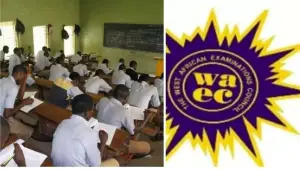Why Your Data Finishes So Quickly
If you're like most Nigerians, you've probably experienced the frustration of your data bundle finishing before its expiry date. With the rising costs of data plans and our increasing dependence on mobile internet, learning how to manage your data usage has become essential.
The truth is, many smartphone activities consume data without you realizing it. From background app refreshes to automatic updates and high-definition video streaming, your phone might be eating up data even when you're not actively using it.
Essential Tips to Make Your Data Last Longer
Here are practical ways to manage your mobile data usage and make it last longer:
1. Basic Data-Saving Habits
Turn off mobile data when not in use – this simple habit can save you significant data.
Use Wi-Fi whenever possible instead of mobile data (but be cautious with public Wi-Fi for security reasons).
Close apps completely when you're done using them to prevent background data usage.
Monitor time spent on social media platforms, which are major data consumers.
2. Adjust Your Phone Settings
Your smartphone's default settings are typically configured for the best experience, often at the expense of data usage. Here's how to optimize them:
For Android Users:
Set a data limit: Go to Settings > Network & Internet > Data Usage > Billing Cycle. Here you can set warnings and hard limits.
Enable Data Saver mode: Go to Settings > Network & Internet > Data Usage > Data Saver and toggle it on.
Disable background data for specific apps: Go to Settings > Apps & Notifications > Select App > Disable Background Data.
For iOS (iPhone) Users:
Go to Settings > iTunes and App Store
Turn off 'Automatic Updates' under Mobile Data Option
You can also selectively turn off updates for specific apps
3. Control Data-Hungry Apps
Some apps are notorious for consuming large amounts of data. Here's how to tame them:
YouTube:
Open the YouTube App > Profile icon > Settings > General > Turn on "Limit Mobile Data Usage"
Reduce video quality from 1080p to 240p for significant data savings
WhatsApp:
Go to Settings > Data and Storage Usage > Media Auto-Download
Unselect all options under "When Using Mobile Data"
Enable low data usage for WhatsApp calls in the same section
Facebook:
Tap the three horizontal bars > App Settings > AutoPlay > Select "Never autoplay videos"
Activate Data Saver: Options icon > Settings & Privacy > Data Saver > Toggle on
Instagram:
Open Instagram > Profile > Settings > Account > Cellular Data Use > Tick "Use Less Data"
Google Play Store:
Open Play Store > Menu > Settings > Auto-update apps > Select "Auto-update apps over Wi-Fi only"
4. Smart Browsing Habits
Use data compression in your browser (Chrome and Opera have built-in data savers)
Download instead of streaming – It's more data-efficient to download videos or music when on Wi-Fi and watch/listen later
Don't interrupt downloads – Breaking and restarting downloads uses more data
Send large files only on Wi-Fi – Wait until you're connected to Wi-Fi before sending videos or high-resolution images
Follow our social media accounts for more tech tips and updates:
Common Questions About Data Usage
Why does my data finish so quickly when watching videos?
Video streaming naturally consumes more data than other activities. High-definition videos use significantly more data than standard or low-resolution videos. When possible, select medium or low resolution (240p or 360p) instead of HD (720p) or Full HD (1080p) to save data.
Why does my data disappear even when I'm not online?
Many apps continue to use data in the background for updates, syncing, and other processes. Your phone might be downloading software updates, syncing photos to cloud storage, or refreshing app content without your knowledge. Disable automatic updates and background data for non-essential apps to prevent this.
Why does data deplete faster on 4G/5G networks?
4G and 5G networks are much faster than 3G, which means you can download more content in less time. Additionally, many apps and websites automatically deliver higher-quality content (like HD videos) when they detect a fast connection. This increased speed and quality results in higher data consumption.
Is it possible someone is stealing my data?
Yes, if your Wi-Fi or hotspot password has been compromised, others could be using your data connection. Always secure your hotspot with a strong password and be careful about who has physical access to your phone, as data can be shared without your knowledge.
Why don't "unlimited" data plans last the whole month?
Most "unlimited" data plans in Nigeria have restrictions in their terms and conditions. These often include a fair usage policy that throttles your speed after you reach a certain threshold. Always read the fine print before purchasing any data plan. If you believe your service provider isn't honoring the terms, contact them first and then escalate to the Nigerian Communications Commission (NCC) if necessary.
See Also
Final Thoughts
Managing your mobile data effectively requires a combination of smart settings, mindful usage habits, and understanding how different apps consume data. By implementing these tips, you can make your data bundles last longer and get more value for your money.
Remember that different activities consume data at different rates. Video streaming, online gaming, and video calls are the heaviest data users, while browsing text-based websites and using messaging apps (without sending media) use relatively little data.
With data costs remaining a significant expense for many Nigerians, these data-saving techniques can help you stay connected without breaking the bank.