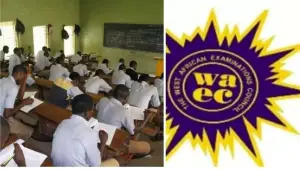Understanding MTN Data Rollover Policy
If you're an MTN subscriber in Nigeria, understanding how data rollover works can save you money and prevent wastage of your precious data bundles. MTN allows you to carry forward unused data when you renew your subscription, but there are specific rules you need to know.
The basic principle is simple: you can roll over unused data only if you purchase another data plan from the same category within the stipulated grace period. Let's break down what this means in practical terms.
Data Rollover Categories and Grace Periods
MTN has organized their data plans into specific categories, each with its own rollover rules:
Data Plan | Bundle Roll Over Category | Roll Over Grace Period |
|---|---|---|
1-day | Daily bundle | 1 day |
2-day | 2-day, 3-day, 7-day, 14-day | 3 days |
3-day | 2-day, 3-day, 7-day, 14-day | 3 days |
7-day | 2-day, 3-day, 7-day, 14-day | 3 days |
30-day | 30-day, 60-day, 90-day, 365-day | 7 days |
60-day | 30-day, 60-day, 90-day, 365-day | 7 days |
90-day | 30-day, 60-day, 90-day, 365-day | 7 days |
For example, if you have a 30-day (monthly) plan with unused data, you have a 7-day grace period to purchase another monthly, bi-monthly, quarterly, or annual plan to roll over your remaining data.
Common Rollover Scenarios Explained
Monthly Plan Rollover
Let's say you have 1GB remaining from your expired 8GB Monthly Plan. Will you be able to roll over this data? Yes, but only if you activate another monthly data bundle or a higher-tier bundle (60-day, 90-day, or 365-day) within the 7-day grace period. The validity of your rolled-over data will match the validity of your newly purchased plan.
However, if you purchase a lower-tier bundle (like a daily or weekly plan), your remaining 1GB will expire. For instance, if you have 1GB left from your monthly plan and you buy a 75MB Daily Plan, the 1GB will not roll over to your daily bundle.
Using Data During Grace Period
A common misconception is that you can use your remaining data during the grace period. Unfortunately, this is not the case. You cannot use your remaining data during the grace period unless you renew your bundle or purchase another data plan from the same category.
If you fail to renew your expired bundle or purchase another bundle from the same category after the rollover period, all your unused data will be cleared.
Special Cases: YouTube Bundles and Bonus Data
There are some exceptions to the rollover policy:
YouTube Night/Day data: You cannot roll over unused YouTube Night/Day data, regardless of whether you renew your subscription.
Data bonus: Any unused data bonus cannot be rolled over, even if the bundle auto-renews before expiry, upon expiry, or within the applicable rollover period.
To check your YouTube Night/Day data balance, you can dial *323*4#, *310#, text 2 to 323, or visit the myMTN App and Zigi.
Understanding MTN Auto-Renew Feature
MTN's auto-renew feature automatically renews your data subscription when it expires, ensuring you stay connected without interruption. But what happens if you have multiple active data bundles from different categories?
All bundles will renew according to their bundle category – daily, weekly, monthly, etc. However, if you have multiple data bundles active from the same category, only the last data plan you purchased from that category will be auto-renewed.
For example, if you activate two data plans from the daily plans (75MB on June 1st, 200MB on June 2nd) and two plans from the monthly plan (1.5GB on June 3rd and 8GB on June 4th), on the day of renewal, only the 200MB from the daily plan and 8GB from the monthly plan will auto-renew.
Tips to Maximize Your MTN Data
Based on MTN's rollover and auto-renew policies, here are some practical tips to help you get the most out of your data bundles:
Monitor your data usage regularly to avoid unexpected depletion before your plan expires.
Renew within the grace period to ensure you don't lose your remaining data.
Stick to the same category when renewing to benefit from the rollover feature.
Consider upgrading to a higher-tier plan if you consistently have leftover data, as monthly plans have longer grace periods than daily or weekly plans.
Use auto-renew wisely by ensuring you have sufficient airtime balance for renewal.
Understanding MTN's data rollover and auto-renew policies can help you manage your data more efficiently and avoid unnecessary expenses. By planning your renewals strategically, you can ensure you never lose your unused data and always stay connected.
Stay updated with more tech tips and telecom news by following NaijaGuide on social media: